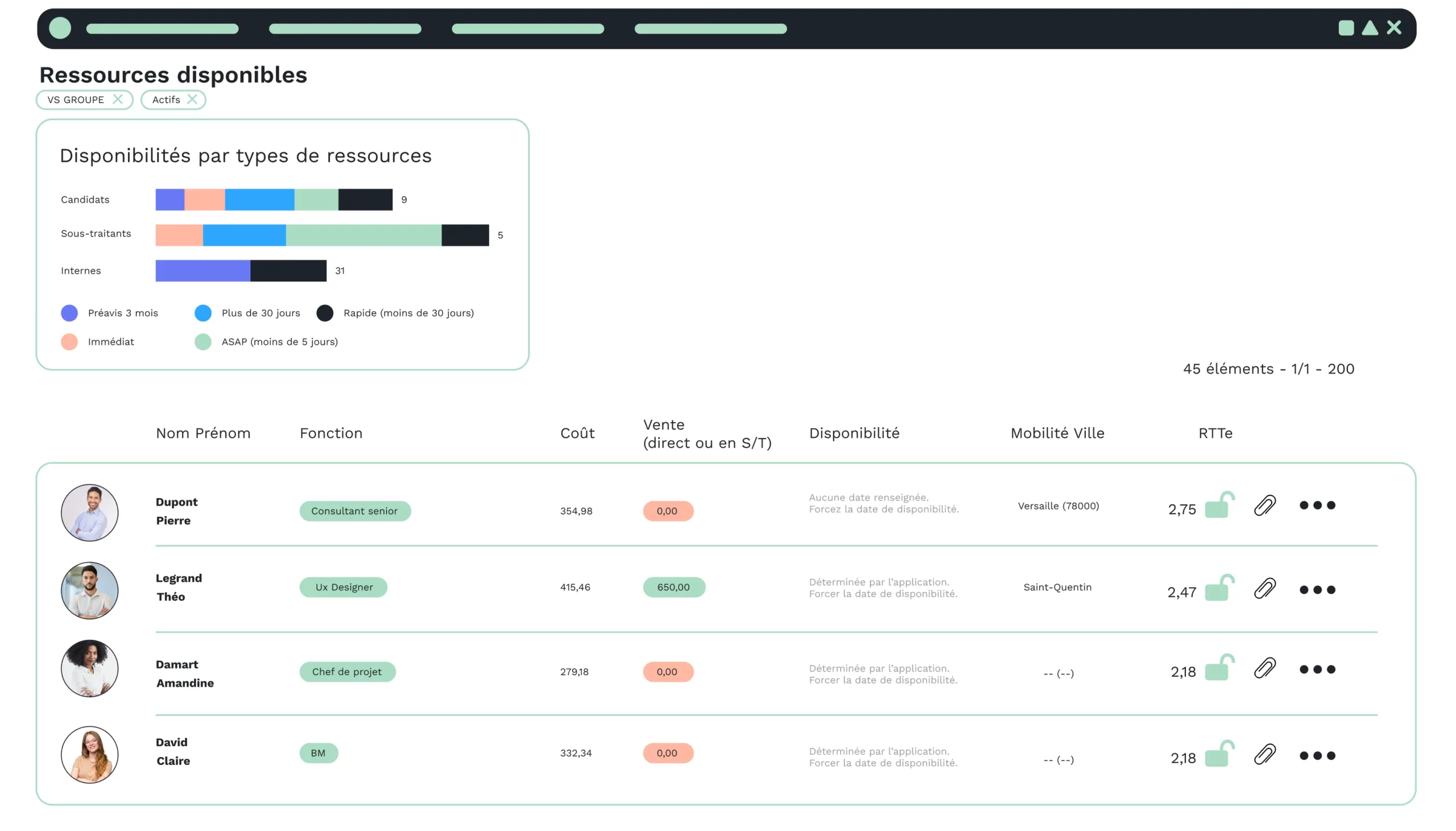A salesman on his way out? Hard-to-reach sales targets? You think it’s time to implement a CRM solution within your IT services company and you want to choose the best. But between all the offers, features and promises, it’s not always easy to find your way around.
Don’t panic, this article will show you how, in just 4 steps, you can choose the best CRM software for your IT services company.
But first, before revealing the key steps, you need to understand what a CRM is and how it works within your company.
What is a CRM?
A CRM (Customer Relationship Management) is a tool for centralizing information about your sales ecosystem (prospects, customers, suppliers, partners). This tool is designed to support your customer relationship management in understanding and anticipating the needs of your stakeholders (customers, prospects, partners, suppliers).
All companies, whatever their field of activity, can integrate a CRM into their processes to optimize their sales cycle. A CRM is generally intended for the sales and marketing team.
How does CRM work?
Employees will integrate their sales actions and various key data about third-party accounts and contacts into the tool. This data feeds into the strategic thinking of decision-makers (email campaigns, prospect reminders, sales offers, etc.).
What features does a CRM offer?
There are many different functionalities within a CRM, depending on its specialty, but here are the main ones:
Contact management
You can organize your lists of prospects, customers, suppliers and partners. It’s a mine of information about your ecosystem.
Reporting and dashboards
The tool is fed with a wealth of raw data which, when correlated, gives you a wealth of information: sales trends, lead acquisition, etc.
Campaign management
You can send email campaigns to promote your offers and reach a maximum number of people, more or less targeted depending on the quality of your data.
Mobile use
Sales people are increasingly mobile. A CRM that can be accessed from anywhere is especially useful when your sales representative is on the road with prospects and customers. He can enter contact details, declare opportunities, …
Market forecast
Thanks to the data integrated throughout your activity, a CRM enables you to predict your sales trends.
There are, of course, many other CRM functionalities, but here are the ones found in most tools.
CRM functionalities help to structure the customer relations process, make data more reliable and save time: you know where to find information, it’s easy to access and always up to date.
How to choose a CRM for your IT services company?
4 steps to choosing the best CRM for your business
Finally, now that you know what a CRM is, what it can do for your business and what it can do for you, it’s time to identify the best CRM for your company.
To choose the best CRM for your business, follow these 4 steps:
1. Identify your needs, objectives and the characteristics of your IT services company
- What are your sales targets? Marketing?
- Do you need a scalable solution?
- Do you need a mobile solution for your sales and marketing teams?
- Does the solution have to be compatible with other solutions?
- The size of your company: small & medium business? Very small enterprise? Mid-sized enterprise? Large group?
- Number of customers? Prospects? Partners? Suppliers?
- What’s your budget?
2. Define the features that will meet your needs and objectives
Using the information from the previous step, you can define the features that interest you:
- After-sales service ?
- Quotation, order and invoice management?
- Replacing existing tools?
- ….
3. Draw up a list of solutions meeting your criteria
Go to a search engine and type in “CRM + [une caractéristique] “.
For example: CRM IT services company
Draw up a short list of solutions that meet your criteria and get in touch with each publisher.
4. Testing solutions
It’s essential that you test the different solutions. Many publishers offer trials and/or demos.
When testing the solution, you should keep in mind :
- Solution ergonomics
- Ease of use
- Ease of integration, especially with your employees
- Compatibility with your other solutions
- Cost and ROI (return on investment)
- Implementation time
- The answer to your needs
VSA’s CRM module
VSA’s CRM module offers a wide range of functions to help you manage customer needs and expectations.
Customer/prospect account management, contact management, prospecting, opportunities, quotes, orders and much more. Discover all the features of VSA CRM.
Now you’ve got all the key steps for choosing the best CRM software for your business – because there is no such thing as the best software, only THE best software for YOUR business. Don’t forget to add VSA to your list of solutions to try.
Read also