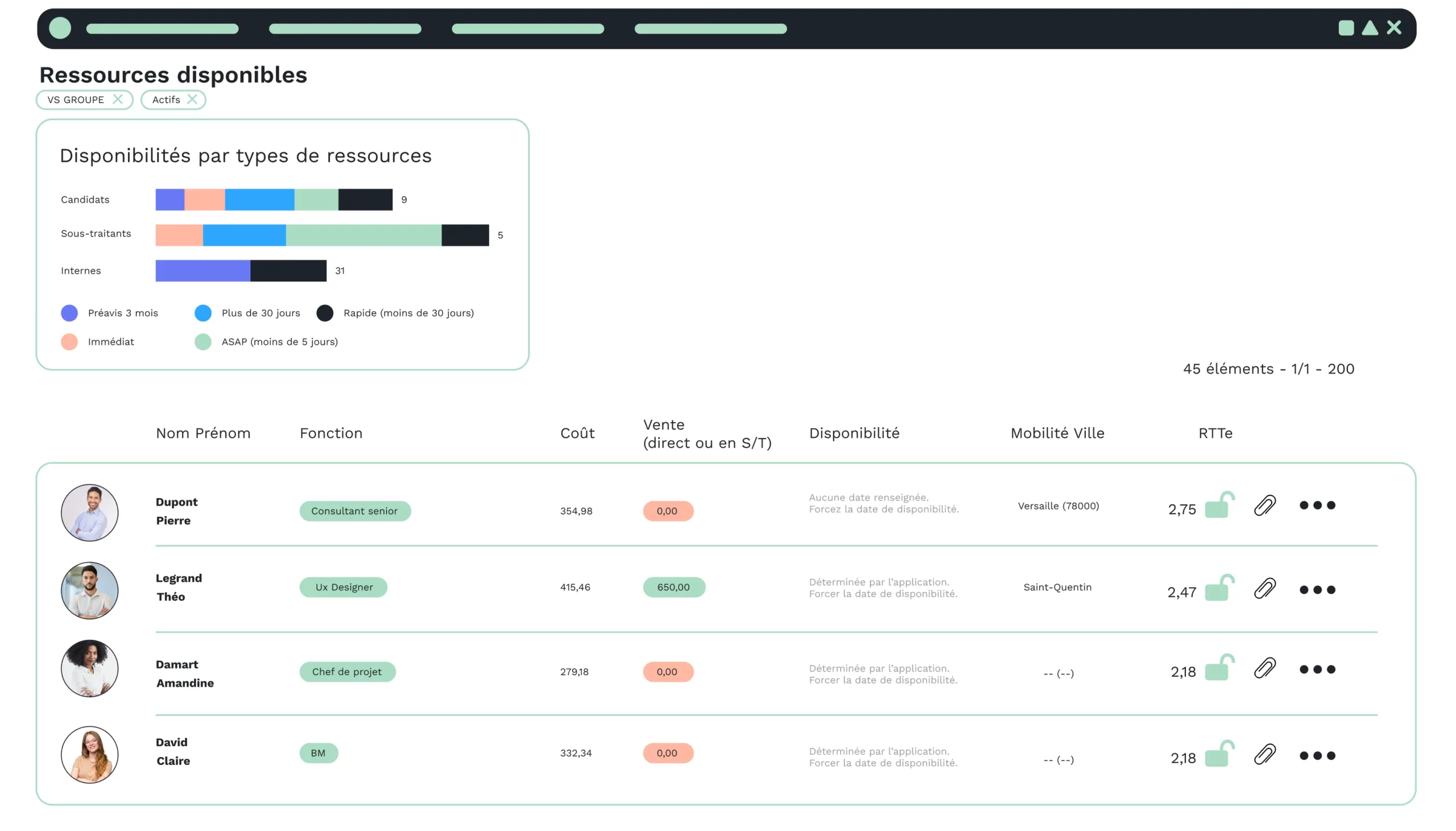If you’ve made the decision to implement a SaaS ERP within your IT services company, or to switch to another, this article is for you!
Data is essential to your business, because it’s the starting point for your strategic thinking.
When you deploy a new IT solution within your IT services company, most of the time your data needs to be transferred. This may seem like a frightening process, but with a plan of action in place, it’s not so frightening – in fact, it can be very positive!
So how do you successfully migrate your data?
We explain everything in this article. Here we go!
What is data recovery?
So, we were saying that data is an essential element for your business, because it’s the starting point for thinking about your strategy.
Over the months or years you’ve been using your old system, you’ve created a certain volume of data. This data supports you in your day-to-day decision-making processes, whether for sales management, customer relationship management, invoicing, etc.
Installing new management software doesn’t mean losing existing data.
As mentioned in the introduction, the implementation of a new IT solution, such as ERP SaaS, requires the recovery of data stored in the old information system.
This process is known as data recovery .
Don’t worry, you don’t have to re-enter all the data manually as you work your way backwards in time.
Firstly, because it’s a colossal waste of time, and secondly, because data entry errors compromise data integrity.
In practice, this involves moving the company’s data to the new database within the software package. This process is known as data migration.
IT services company: what are the challenges of data migration?
By choosing to implement ERP software in SaaS mode, you have made the choice to centralize your database and migrate it to your service provider’s servers.
This is one of the advantages of cloud computing, and therefore of your SaaS solution.
The process of migrating data to its new environment is a delicate one, as the quality of the data depends on it.
A successful transfer will enable business teams to easily retrieve their data and take full advantage of the benefits of their new ERP: easier, faster access to data, automation, simplification, centralization, time savings, etc.
That’s why it’s essential to have a methodology in place to ensure that data recovery runs smoothly.
You need to take into account which data you want to save, which data is erroneous, obsolete, etc., and which is not.
To help you with this step, we’ve prepared a sample action plan.
Here’s a sample action plan for successful data recovery.
1. List data
You need to identify the data you wish to migrate. In fact, your company has been generating them for several years, so it’s up to you to decide which ones will be useful for your business.
Tip: Now’s the time to clean up your data and get your new ERP system up and running again.
2. Categorize data
Once you’ve identified the data, you need to classify it according to type. The best way to do this is to use one or more Excel files. It’s also a good idea, at this stage, to arrange data types in the order in which they will be integrated into the new ERP system. For example, if you are taking over commercial contracts, you will need to have taken over the customers first.
This ensures that data is perfectly organized and consistent for future migration.
Tip: Check every step of the way to avoid ending up with unusable data.
3. Migration
Now that your Excel files are ready, it’s time to integrate them into the ERP system. Your new ERP has data loaders, either in your hands, or in the hands of the project team behind you. These loaders will carry out the integration process and report any consistency or format errors in the data. Rollback” mechanisms are provided for replaying integrations by data type.
Tip: Remember to save your data to prevent loss – zero risk does not exist.
4. The test phase
Your data is now available in your new solution. Now’s the time to test whether they’re well connected and usable. Once this phase is complete, you’ll be able to work with your data officially.
Tip: Take the time to carry out this testing phase to avoid any surprises once access has been opened up to your employees.
To conclude on your data recovery success
When deploying a new SaaS solution, data recovery is an important step. Indeed, implementing a new tool in the cloud implies a change in the Information System.
Existing data must be transferred to the new information system.
This step is not insignificant, as the pooling, reliability and heterogeneity of data are at stake.
The success of this process will have a major impact on the use and effectiveness of the solution.
The aim of data recovery is to enable startup with an up-to-date, consistent and uncompromised database.
Putting in place an action plan is a good way to avoid being overwhelmed by data management. The data to be transferred must be scoped, integration scheduled and post-transfer tested.
Of course, don’t hesitate to follow up or ask for advice from your service provider’s project team, as they are there to support you.
Read also