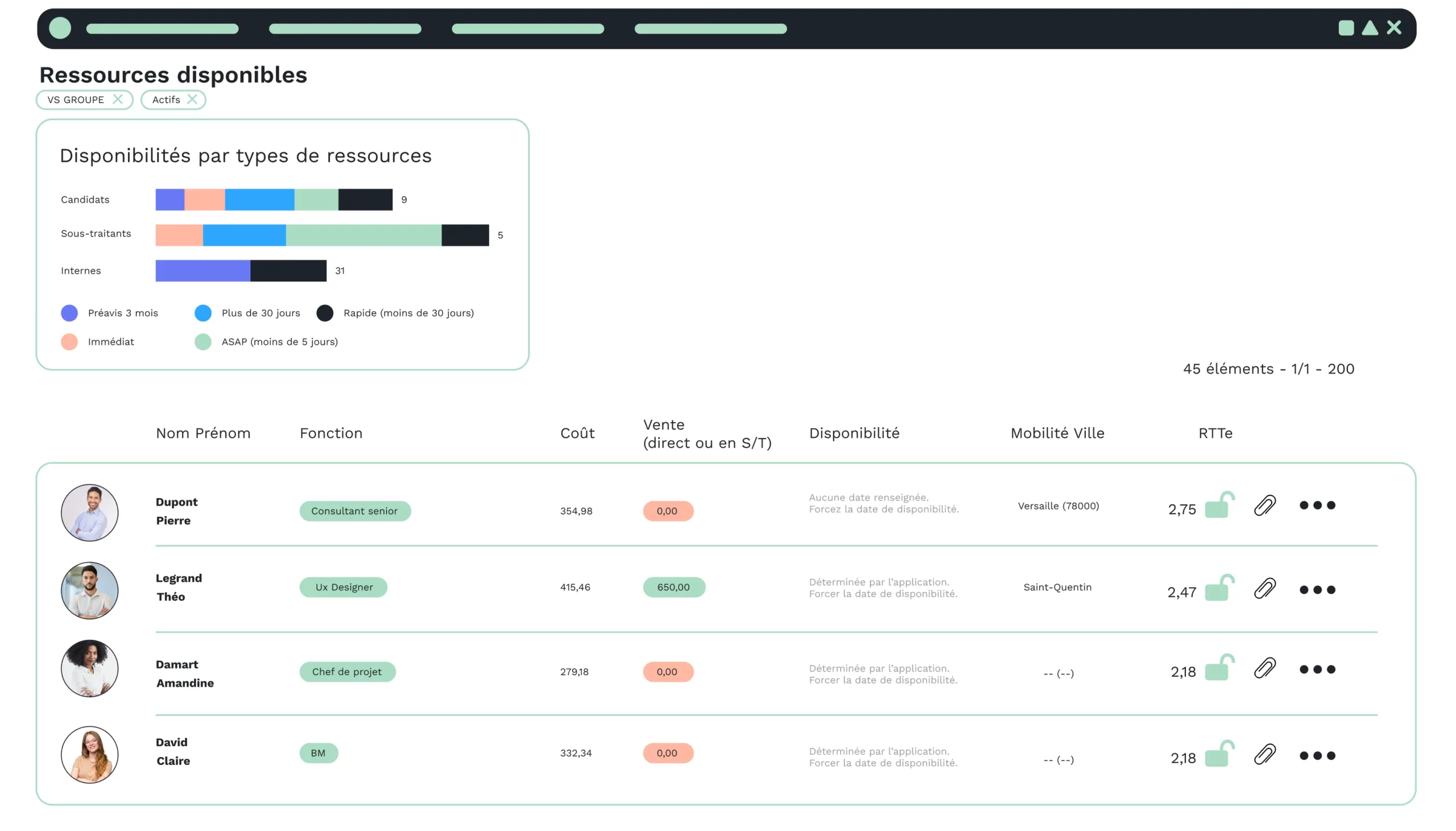Here we are, whether by choice or by force, all companies that are able to do so must adopt telecommuting. For companies just starting to implement telecommuting, this accelerates the process; for others, it represents a major change in their organization.
In the process, many questions arise, such as which tools to use, how to keep in touch with employees and how to coach them.
You’ll read many articles advising you on practical tools for teleworking.
But before telecommuting, there’s the whole organization upstream, which must be orchestrated by company directors, managers and, above all, HR.
Teams hold (remote) crisis meetings to find out how they are going to organize their activities over the next few days.
Upstream, there is the management of telework requests
VSA ERP supports you in implementing teleworking
- You decide which employees can request teleworking;
- Each employee who can telework can submit requests;
- A workflow system enables telework requests to be validated via the Web or a mobile application;
- The dashboard gives managers an overview of teleworking employees.
While teleworking
Now that you’ve validated teleworking requests, you need to provide your employees with the tools they need to work remotely. Here again, ERP provides excellent support.
- VSA is a SaaS solution accessible from anywhere, as long as you have an Internet connection.
- The solution centralizes all information concerning your activities, enabling you to get back on track with your actions, missions and projects.
- We wrote an article on this subject: the company portal: what are the benefits?
Each profession has its own mission to deal with this situation. VSA is unique in that it supports every Consulting and Service profession in managing new work habits.
As HR
- Set up teleworking for your employees who are able to do so, thanks to its teleworking request management function.
- Communicating with your employees on the measures taken by the company: the “company communiqué” is an excellent tool for getting a message across to all your employees.
- You’ll undoubtedly have administrative documents to pass on: you can transmit documents to your employees’ dashboard (and mobile application).
- You’ve probably lent out equipment to support teleworking: ERP lets you manage these loans.
- You’ve decided to upgrade your employees’ skills through training courses: you can manage training courses from within the application (scheduling, de-scheduling, etc.).
- You can, of course, continue to prepare payroll from within the application.
As a sales representative
- ERP’s CRM module supports your sales force in their prospecting activities.
- The task board gives employees an overview of their current tasks, so they don’t lose track.
- Sales alerts let you know and keep an eye on ongoing sales tasks (e.g. unsigned deals that have or will soon start, deals to be renewed, etc.).
- You have access to the list of your prospects as well as information about them: recontact them while controlling the history of your relationship with them.
- You can reference opportunities and respond to them by creating and sending sales proposals.
As CFO
- Real-time data: production sales, invoiced sales, expenses, purchases, operating accounts, budget tracking, etc.
- Data is centralized, secure, reliable and accessible from home.
- With Reporting, you can monitor business and cash flow trends.
As a sales representative
- Real-time updates with reliable data let you get on with the business of managing, invoicing and more.
- You have a cross-functional vision of the company’s billing activities.
As an entrepreneur
- You can keep an eye on all your company’s activities thanks to the various reports and graphs available.
- You can communicate easily with your teams.
- And make strategic decisions according to the situation.
All you have to do is try it out or request a demo.
Read also