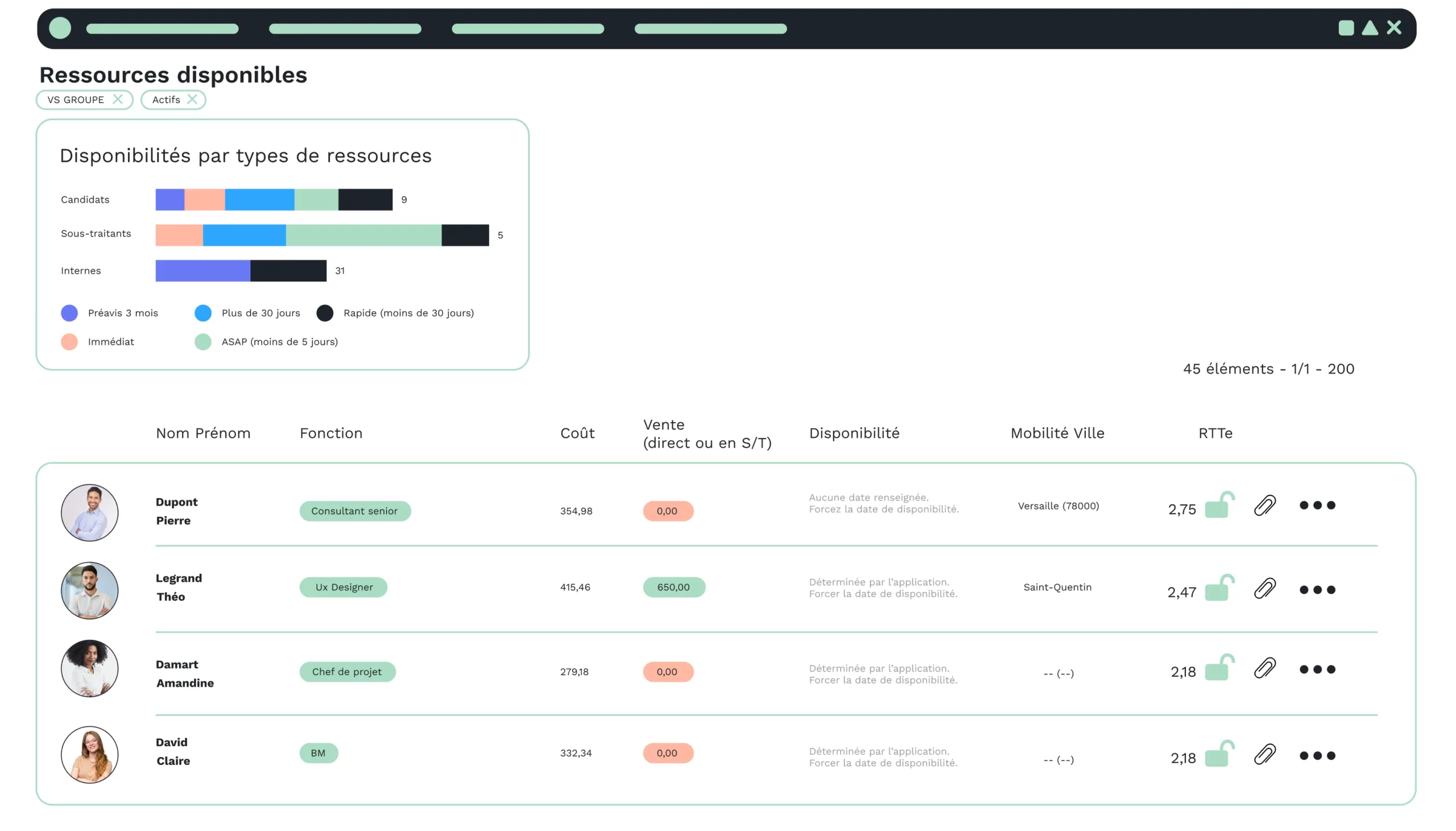Invoicing is a real headache, especially when you don’t have the tools to make the process easier. It’s a time-consuming task, but essential to the survival of the company. When you have an ERP system, this task is quicker and simpler, because it’s automated. But then comes another problem: what do you do when your customers use another tool, for which there is no interoperability?
Intéro what? In-té-ro-pé-ra-bi-li-té! Simply put, it’s the ability of two systems to work together without technical barriers.
Take Tradeshift, for example! You’re probably familiar with this name, as some of your customers use it to manage their supplier invoices. In this case, without interoperability between your ERP and Tradeshift, you have to enter your customer’s invoice manually, which is ironic when you have an ERP.
In addition to the time lost by not moving forward on a project with higher added value, you’re not ruling out the risk of errors.
This is where interoperability comes in. Continuing with our example, ideally, your ERP and Tradeshift can exchange files without any compatibility issues arising, so you don’t need to enter the invoice manually. More explicitly, the invoicing formats proposed by your ERP will be compatible with those of Tradeshift.
VSActivity makes it possible! In the end, VSA is ideal! The software now generates your sales invoices in the format expected by Tradeshift. It couldn’t be easier, and we’ll explain everything:
Step 1
Go to the invoicing screen, then to payment tracking and select the invoices to be sent, then click on the ” Send to customers” mass action.
Step 2
To finalize, check the ” Send by dematerialization ” box and then click on the ” Zip archive ” button containing all your invoices, in UBL format. Retrieve the ZIP file containing your invoices.
Step 3
Then simply drag and drop them into the Document Uploader application in your customers’ Tradeshift environment.
Note that each XML file available in the ZIP archive contains an invoice and also all the information needed to pre-fill the invoice entry mask in Tradeshift. You’ll find the PDF file generated, representing your invoice.
And that’s it, in just three steps.
Don’t hesitate to send us your feedback or suggestions directly via support. We’ll try to integrate them as soon as possible.