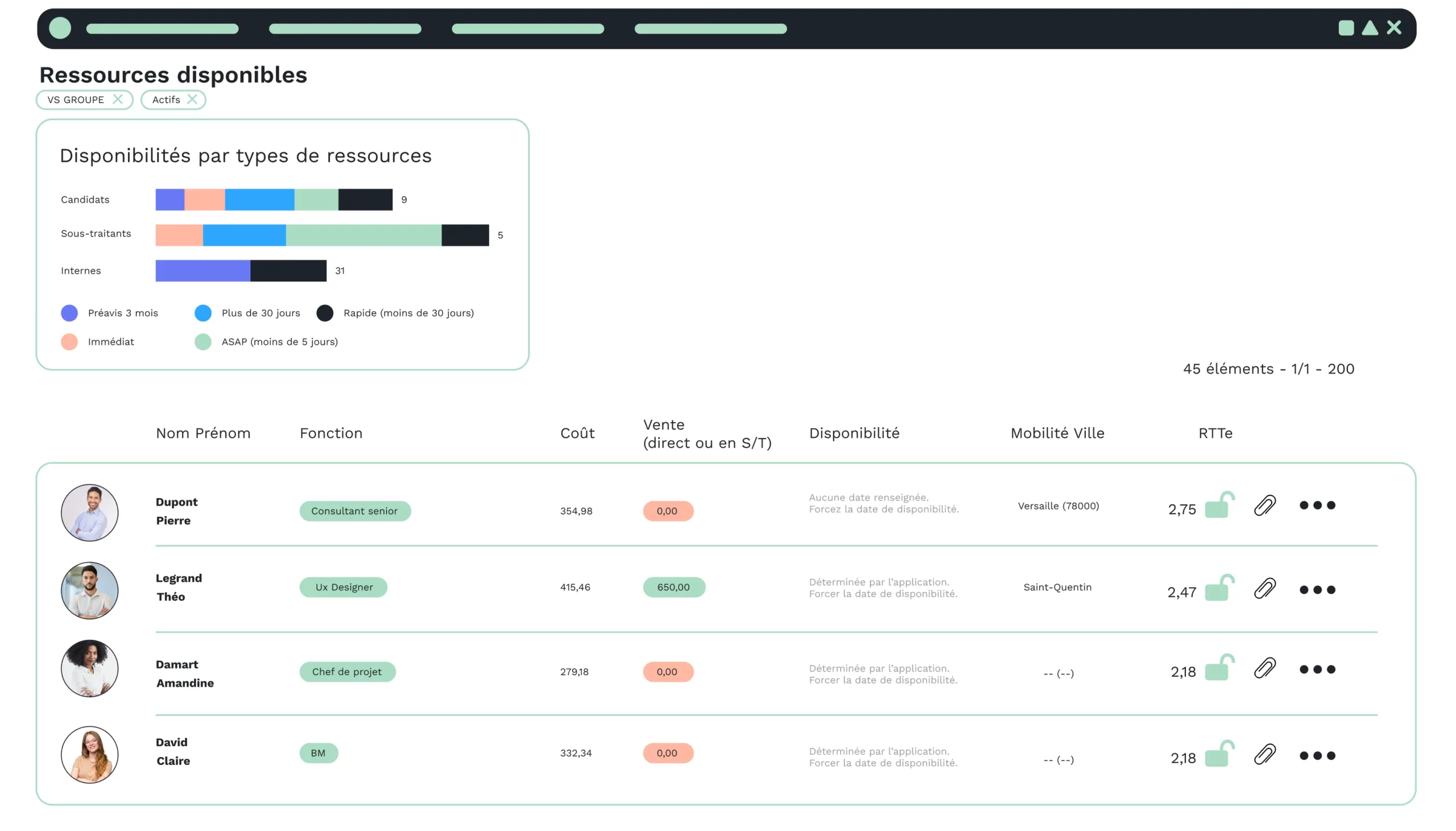VSActivity allows you to calculate the quantity of meal vouchers while complying with URSSAF requirements, and all this in EdenRed format, if that isn’t great!
You’ve probably heard, or perhaps you’ve already subscribed to Edenred’s new meal voucher offer, but by 2022 the company will no longer be offering paper meal vouchers but only cards.
The meal voucher is a highly appreciated benefit for employees, but it also requires internal administrative management: by whom? how much?
Companies that have already switched to card format have to carry out the time-consuming and tedious task of preparing an Excel file with a list of employees, their addresses and the number of tickets to be issued to them.
Why?
Before we explain how VSActivity can help you manage the dematerialization of your Edenred meal vouchers. It’s important to explain why companies use Excel to track meal vouchers.
The company has no ERP to automate its administrative management
There are many advantages to implementing an ERP system for repetitive tasks. On the one hand, this saves you time, enabling you to focus on projects with greater potential for the company; on the other, it avoids data entry errors and makes follow-up easier and more fluid.
Management software cannot interface with Edenred format
You’ll recall that in this article we talked about interoperability, and how two systems that can’t interface with each other can be a hindrance to a company’s administrative management. We have the same problem with the management of Edenred restaurant vouchers. If your management software cannot generate Edenred files, you cannot automate this task. As your company grows, the latter can become very burdensome. So you end up having to enter all the data in an Excel file.
Good news! VSActivity can interface with Edenred to help you manage your meal vouchers.
How do I use VSActivity to manage meal vouchers?
ERP allows you to calculate your luncheon vouchers as accurately as possible, in line withURSSAF requirements.
- Go to human resources > payroll > meal allowances, then select the employees concerned by checking the box on the left, then click on the “Export to EdenRed format” button.
The result is a file perfectly adapted to the format required for the Edenred customer area.
For each employee, the address is indicated, so the Edenred portal will automatically detect new employees and suggest that you create their meal vouchers.
Now you know how to manage Edenred’s new meal voucher offer using VSActivity.