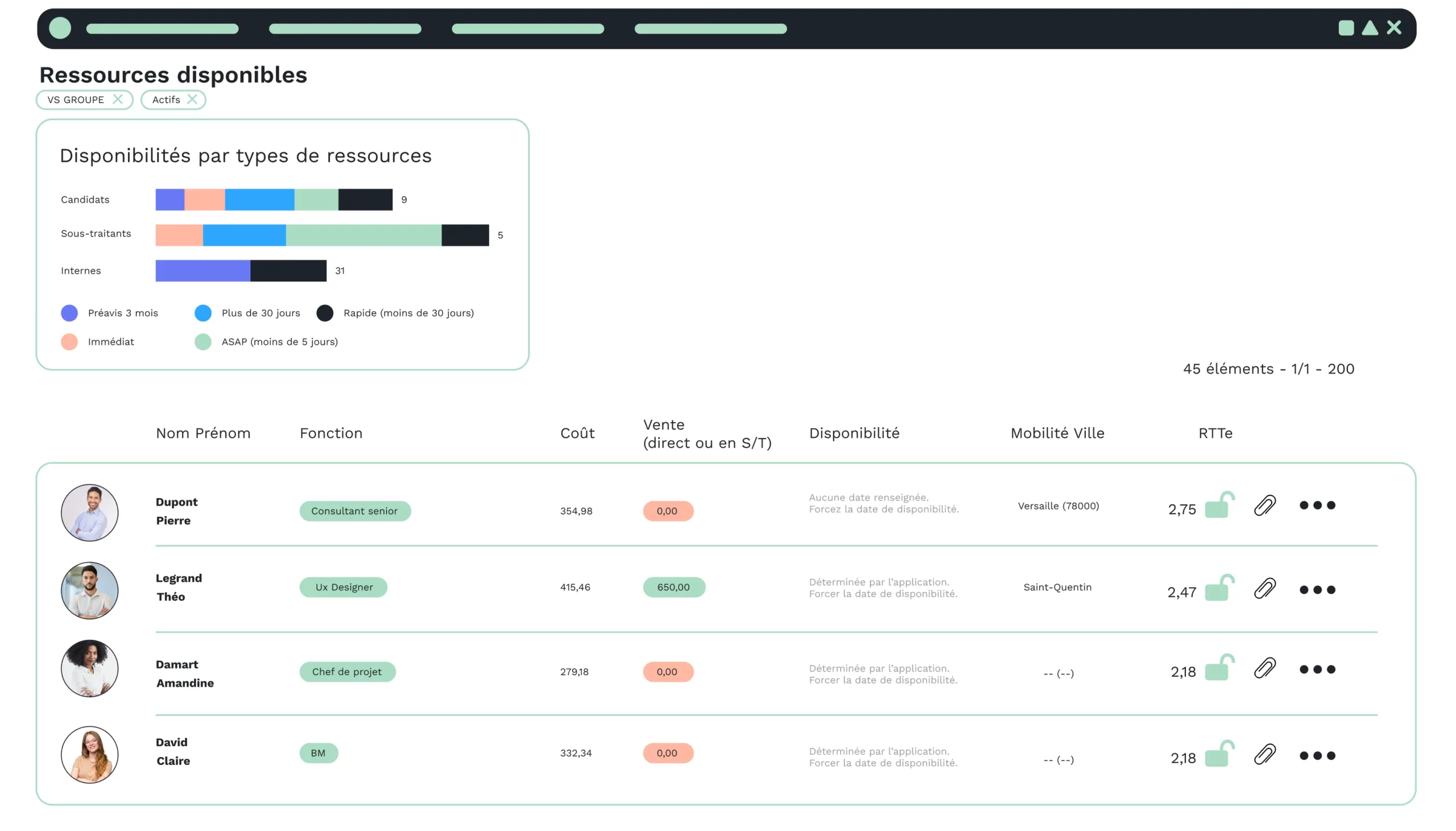What’s the difference between ERP and CRM? If you’re wondering, you’ve come to the right place.
You want to improve your internal processes and optimize your company’s growth. To achieve this goal, you’ve decided to opt for an automation solution. But how do you know which is best suited to your needs between an ERP and a CRM which, at first glance, seem similar?
An ERP and a CRM have many similarities, but they don’t meet the same needs. This article explains the differences between the two tools.
ERP, the friend of your internal processes
ERP, PGI or business management software are all names for the same tool.
But what does ERP mean? And what is its role within the company?
What is ERP?
The English acronym ERP (Enterprise Resource Planning) and the French acronym PGI (Progiciel de gestion intégré) define a single tool, more commonly referred to as enterprise management software.
This tool is designed to optimize a company’s internal processes, helping it to manage its administrative tasks (invoicing, HR, purchasing, etc.).
It’s a tool that contributes to the company’s digital transformation, as it automates a range of time-consuming and repetitive tasks, hence the notion of process optimization.
Why use ERP?
When properly integrated within a company, ERP is a solution that offers numerous advantages for business growth.
ERP reduces time-consuming, repetitive tasks for employees
By automating redundant tasks such as invoicing, payroll and many others, ERP enables employees to concentrate on higher value-added tasks and reduces handling errors.
ERP centralizes company information
Previously, your data was scattered in different Excel files in different departments, which didn’t necessarily communicate with each other. This had the effect of slowing down employee productivity, as they wasted time looking for the right information.
With ERP, data is centralized, employees have access to the entire company information system and know where to find information.
ERP boosts productivity
As mentioned above, centralization means faster access to information. The latter is reliable and up-to-date. Decisions can therefore be made more quickly.
ERP cuts costs
Invoicing, payroll, ordering… now that everything is computerized and automated, you can reduce your printing and postage costs…
ERP enables mobile working
Telecommuting, mobile employees: with ERP, employees have access to information wherever they are.
This list is not exhaustive, but it will give you an idea of the role and benefits of ERP in your company.
How does ERP work?
In the course of their daily tasks, your employees will enter a certain amount of data into the tool (order, new employee, etc.). It will store them and correlate them to provide you with the right data at the right time, automatically.
You won’t need to write the same data several times.
What are the main ERP functions?
ERP functionality depends on the software’s specific features. In fact, there are several types of software, both generalist and specialized (business-oriented), but here are the main features you’ll find:
Business management
You’ll be able to manage and track your business thanks to all the integrated data.
Human resources management
This feature allows you to refocus on your company’s human capital by tracking the development of your employees, enabling you to process payroll, expense reports, etc.
Billing management
You’ll be able to automate your invoices and monitor outstanding amounts, overdue payments, etc.
Commercial management
You’ll be able to keep a closer eye on your prospects and customers, as well as consult the history of your sales actions.
Who is ERP designed for?
That’s all well and good, but who is an ERP designed for? An ERP is designed for any company wishing to automate its internal processes, for all the reasons mentioned above (Why use an ERP?).
Whether you’re a self-employed entrepreneur, a very small business, an SME, an ETI or a major corporation, you can implement an ERP system within your company.
Not all ERPs are created equal, so it’s up to you to identify the one best suited to your needs and objectives.
If you’d like to find out more about how to choose your management software, this article may be of interest to you: 3 steps to choosing the right management software.
CRM, the great love of sales
CRM, GRC or sales management software are different ways of describing the same tool, which is primarily intended for the prospecting-to-sales cycle.
But what does CRM mean? And what is its role within the company?
What is a CRM?
CRM (Customer Relationship Management) or GRC (Gestion de la Relation Client) are the acronyms used to describe the same software, also known as sales management software.
The tool is designed to help you manage your sales process: from prospecting to sales.
Sales management software will automate certain sales tasks, thus boosting sales productivity.
Why use a CRM?
Used properly, a CRM helps optimize a company’s sales. The solution offers several benefits:
CRM centralizes sales data
History, contact details of prospects and customers… so much information in a single software package. So you don’t lose any data about your prospects and customers.
CRM helps you get to know your prospects/customers better
You have all the information you need about your prospects and customers, enabling you to make better sales proposals and follow up on them.
CRM improves teamwork
Data is more easily accessible, reliable and up-to-date, thanks to the information integrated and maintained, day after day, by sales staff.
CRM reduces time-consuming tasks
No need to write the same information over and over again, as the CRM will duplicate the same data where needed.
Time-saving CRM
By centralizing information and reducing time-consuming tasks, you save time in your sales process.
CRM provides reporting
With integrated data, you’ll have access to comprehensive reporting (indicators and graphs) to help you make strategic decisions.
Once again, this is a non-exhaustive list to give you an idea of the benefits of CRM for your company.
Who is a CRM for?
A CRM is designed for all companies, regardless of size, sector or status.
There are many software packages on the market, so it’s up to you to choose the one best suited to your business.
This article explains how to choose the best CRM software for your business.
What’s the best CRM software for your business?
How does CRM work?
In the same way as an ERP system, a CRM will function thanks to the data integrated by employees throughout the sales cycle.
The same data doesn’t need to be rewritten several times, since the technologies present in CRM enable the same data to appear where it’s needed.
What are the main features of a CRM?
Here are the main features found in sales management software.
Contact management
This feature lets you organize your list of prospects, customers, suppliers or partners. It’s the Alibaba cave of the commercial world.
Reporting and dashboards
Thanks to the data available in the software, you’ll have access to reports on sales trends, prospect acquisitions, etc.
Campaign management
To reach a large number of prospects, and depending on the information you have in your tool, you can set up emailing campaigns.
Mobile use
Mobility is an undeniable feature, with sales reps increasingly mobile (telecommuting, travel, etc.).
Market forecast
You’ll be able to get a global view and sales forecasts, thanks to the data you’ll be integrating as you go along.
As you can see, ERP and CRM are similar in many ways. These include data centralization, automation of time-consuming tasks, time savings and mobility, to name but a few.
However, the two solutions are not the same. One will manage the productivity of all the company’s functions: invoicing, HR, payroll and many others. And the other will be more specific to one profession, that of sales and marketing.
Are the two solutions compatible?
ERP is specific to global company management, while CRM is specific to sales and marketing.
So are these two solutions compatible? The answer is yes. For example, an ERP will integrate the main functions of a CRM, enabling you to cover all your company’s business activities (Sales, HR, Purchasing, etc.).
You can also purchase management software and sales software independently. Indeed, you may need more specific functionalities within your CRM, and for that you’ll probably need more complex software.
How do I know which solution is right for my business?
To find out which solution is right for your business, you need to :
Take a look back at your business
- What do you need?
- What are your objectives?
- What are your weak points, and how will the tool help you overcome them?
Identify and test several software products
This will give you an idea of the tool and how you can use it.
ERP VSA
VSA is a SaaS ERP specialized for the Consulting and Service professions. The solution includes a CRM module to support sales reps in their prospecting and customer relations.
Its SaaS mode and “MyVS” mobile application enable access from anywhere, in complete security, making it easy for employees to use at all times.
Read also